 Auslogics BoostSpeed v.13.0.0.6
Auslogics BoostSpeed v.13.0.0.6
Advertisement
Description
Why is my computer so slow? If this question has been coming to your mind often, chances are your PC needs to be serviced and tuned up. Even if you have a higher-spec system, that does not guarantee that you wont encounter performance issues on it. A faster processor is easily compromised by new features, more expensive graphics and OS glitches. New computers can become slow after just a few months due to junk file accumulations, registry...
Read more
- Rate:





- Release Date:10/26/2023
- License:Shareware
- Category:System Management
- Developer:Auslogics Labs Pty Ltd
- Downloads:262
- Size:38.21 Mb
- Price: $59.95
To free download a trial version of Auslogics BoostSpeed, click here
To buy software Auslogics BoostSpeed, click here
To visit developer homepage of Auslogics BoostSpeed, click here
Advertisement
Versions History
| Version | Date Released | Release Notes |
| 13.0.0.6 | 26.10.2023 | Resolved minor localization issues Fixed several minor bugs UI enhancements |
| 8.0.1 | 06.07.2015 | - fixed all known bugs; - improved program stability and reliability - improved internal libraries - improved program installer. |
| 7.1.1 | 12.08.2014 | - added a new Privacy section that lets the user better detect and eliminate privacy traces; - improved Live Speedup section, added several new tools that give the system a real-time performance boost; Check the full list with updates at: http://www.auslogics.com/en/software/boost-speed/ |
| 5.3.0 | 16.05.2012 | - upon first launch, user is offered to create a restore point, which allows to later revert all changes made to the system - implemented an automatic check for newer program versions - about 200 other improvements have been made - corrected all known bugs - fixed memory leaks, optimized code. |
| 5.2.0 | 01.12.2011 | - Disk Defrag: re-enabled an option to change computer idle time before starting autodefragmentation - Internet Optimizer: improved the algorithm to increase stability - Cleaners: added a checkbox to the scan results page that allows to archive deleted data - improved stability - fixed bugs. |
| 5.1.0 | 25.05.2011 | - improved support of all previous versions of the browsers - Disk Defrag: improved appearance, added new drive map display style - Significantly improved disk and registry cleanup algorithms - improved Integrator appearance - optimized memory usage in all utilities - fixed bugs. |
Screen Shot
Click on a thumbnail for the larger image.
System Requirements
Auslogics BoostSpeed requires Win2000, WinXP, Win7 x32, Win7 x64, Windows 8, Windows 10, WinServer, WinOther, WinVista, WinVista x64.
Auslogics BoostSpeed v.13.0.0.6 Copyright
Shareware Junction periodically updates pricing and software information of Auslogics BoostSpeed v.13.0.0.6 full version from the publisher using pad file and submit from users. Software piracy is theft, Using crack, password, serial numbers, registration codes, key generators, cd key, hacks is illegal and prevent future development of Auslogics BoostSpeed v.13.0.0.6 Edition. Download links are directly from our publisher sites. Links Auslogics BoostSpeed v.13.0.0.6 from Bittorrent, mediafire.com, uploadfiles.com, hotfiles.com rapidshare.com, megaupload.com, netload.in, storage.to, depositfiles.com and other files hosting are not allowed. The download file is obtained directly from the publisher, not from any Peer to Peer file sharing applications such as Shareaza, Limewire, Kazaa, Imesh, eDonkey, eMule, Ares, BearShare, Overnet, Morpheus, BitTorrent Azureus and WinMX.
Review This Software
More Auslogics BoostSpeed Software
Advertisement
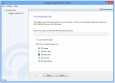
Auslogics Duplicate File Finder v.5.0.0
Auslogics Duplicate File Finder is a nifty free tool that with help you get rid of duplicate files. Duplicate files can take up gigabytes of disk space. By using this free utility you can reclaim up to 50% of hard drive space.
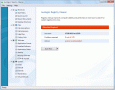
Auslogics Registry Cleaner v.5.0.0
Cluttered and corrupted Windows Registry leads to various system errors, crashes, and failures. Auslogics Registry Cleaner is a reliable and FREE tool that will fix the Registry and ensure fast, stable, and error-free computer performance.
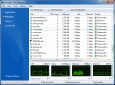
Auslogics Task Manager v.2.2.0
Auslogics Task Manager shows how much CPU, RAM, Disk Usage or Internet bandwidth is used by the processes running on your computer. It can also help you to find trojans hiding in the legitimate processes, such as explorer.exe.

Auslogics Disk Defrag Touch v.1.1.0
A unique and powerful FREE defragmenter from Auslogics, Disk Defrag Touch offers modern Win 8 style interface, advanced game and program boosting functionality, full SSD support and a system of awards to help users take regular care of Windows PCs.
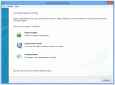
Auslogics Registry Defrag v.9.0.0
Auslogics Registry Defrag can significantly speed up your computer by helping you to defragment the Registry, remove gaps and make it contiguous, smaller and faster to access. The program is free of charge.

Auslogics Disk Defrag Pro v.4.6.0
Auslogics Disk Defrag Pro is an essential optimization utility, designed to keep your PC running at peak performance. It will defragment and intelligently rearrange files on your disk to improve file access speed and overall PC performance.

Auslogics BitReplica v.2.1.0
Protect your important documents, photos, music, videos and other data by backing it up for free with Auslogics BitReplica! Schedule automatic backups or back up manually, synchronize files on networked drives, split backups into volumes, and more.
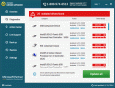
Auslogics Driver Updater v.1.6.0
Auslogics Driver Updater is a safe and efficient tool that finds outdated drivers and installs updates from a large database of manufacturer-released drivers. At a click of a button you glitch-proof your devices and ensure optimal hardware operation.
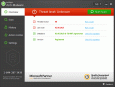
Auslogics AntiMalware 2015 v.1.5.1
Auslogics Anti-Malware is an innovative security tool that helps eliminate threats your antivirus may miss and keeps your sensitive data safe from unauthorized access. Easy to use and flexible, this tool will give you the peace of mind you want.
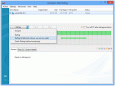
Auslogics Disk Defrag v.6.0.0
Disk Defrag will speed up your computer by optimizing file system. It can defragment files, consolidate free space and move system files to the faster part of the disk. With Disk Defrag you'll get the maximum out of your hard drive performance.
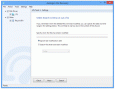
Auslogics File Recovery v.6.0.0
Easy to use High quality file recovery software that recovers documents, photos, videos and every other file type you can think of. From any type of storage device - (external) Hard Disk, SD Card, Flash Card or USB Stick. Even after a quick format.
Other products of this developer Auslogics Labs Pty Ltd
Auslogics AntiMalware 2015 v.1.5.1
Auslogics Anti-Malware is an innovative security...s tool will give you the peace of mind you want.
Auslogics BitReplica v.2.1.0
Protect your important documents, photos, music,...ed drives, split backups into volumes, and more.
Auslogics Browser Care v.3.0.0
Browser Care is easy-to-use and extremely useful...ging your web environment has never been easier.
Auslogics Disk Defrag v.6.0.0
Disk Defrag will speed up your computer by optim... the maximum out of your hard drive performance.
Auslogics Disk Defrag Pro v.4.6.0
Auslogics Disk Defrag Pro is an essential optimi...ve file access speed and overall PC performance.
Auslogics Disk Defrag Touch v.1.1.0
A unique and powerful FREE defragmenter from Aus... to help users take regular care of Windows PCs.
Auslogics Driver Updater v.1.6.0
Auslogics Driver Updater is a safe and efficient...r devices and ensure optimal hardware operation.
Auslogics Duplicate File Finder v.5.0.0
Auslogics Duplicate File Finder is a nifty free ... you can reclaim up to 50% of hard drive space.
Auslogics File Recovery v.6.0.0
Easy to use High quality file recovery software ...sh Card or USB Stick. Even after a quick format.
Auslogics Registry Cleaner v.5.0.0
Cluttered and corrupted Windows Registry leads t...st, stable, and error-free computer performance.
